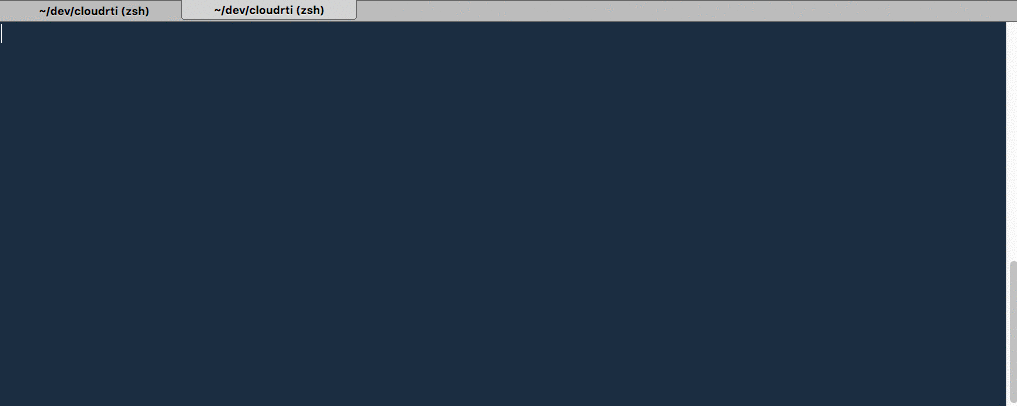Zsh and Kubectl
Oh-my-zsh
Yesterday I finally installed oh-my-zsh. It was on my to-do list for longer time already, because I read so many good things about it… but having things on a todo list and finally taking the time for doing them is a big difference sometimes ;)
However, the installation went fine, and after that you can, or better to say have to spend some time on configuration, which basically means chosing a theme and the plugins you want to use.
A good thing about the installation is, that it took over the $PATH variable from the old shell. But unfortunately
you now have one big export PATH=... line, while you probably had a more structered version before. At least I had.
So I deleted that line from the config, and copied my old PATH config from the now unused bash configuration.
kubectl command completion
A few days ago I came across a small blog post
about kubectl (the Kubernetes command line tool) command completion. That is really useful, so wanted to have that
for zsh too, and I found this:
kubectl completion finally also for zsh https://github.com/kubernetes/kubernetes/pull/23262
I didn’t find instructions on how to add that to the zsh config, and it took me some minutes to find out, so I’d like to share it here:
- clone kubernetes master (the zsh completion is not in a release yet):
git clone https://github.com/kubernetes/kubernetes.git - add this to
~/.zshrc:source $HOME/path/to/kubernetes/contrib/completions/zsh/kubectl
I got an error at the first try, and it turned out that This issue will be solved soonish, see @the1stein’s tweet.gnu-sed was the problem, which I had installed with brew.
After uninstalling it, it worked fine:
Kubectl command completion in action, it first completes the available k8s resources, and then the available deployments: